Dip Switch Settings 6.1 (part 1 of 2)
(This is Pre Set at the Factory per client’s request and are provided here for informational purposes only)
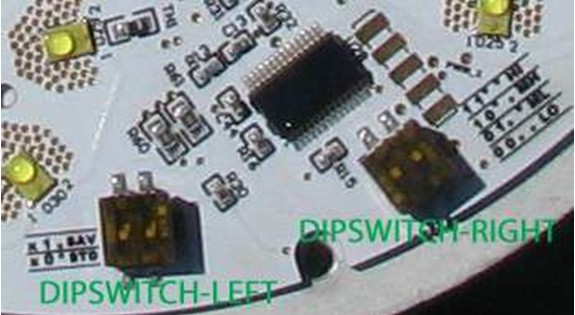
On our solstice board you will find two dip-switches pictured above.
The switch to the left is the program selection switch. At this time you can choose 1 of 2 programs provided.
With both switches pushed towards the center of the board is the standard position. In this position the unit will operate at full selected output.
With both switches pulled towards the edge of the board selects the (561) energy saving program. This program selection makes the solstice unit operate for the first 5 hours at
100% output. From the 6-11hours it will dim to 50%. For the last hour before sunrise the unit will ramp up to 100% output.
Dip switch settings 6.2 (part 2 of 2)
(This is preset at the factory per client’s request and are provided here for informational purposes only)

The switch to the right selects your light level. You have 4 levels to choose from (high, medium high, medium low, low) when both switches are moved towards the center of the board you have selected the high output. To the left you will see a table explaining each position. The dots represent a visual setting for the switch.
